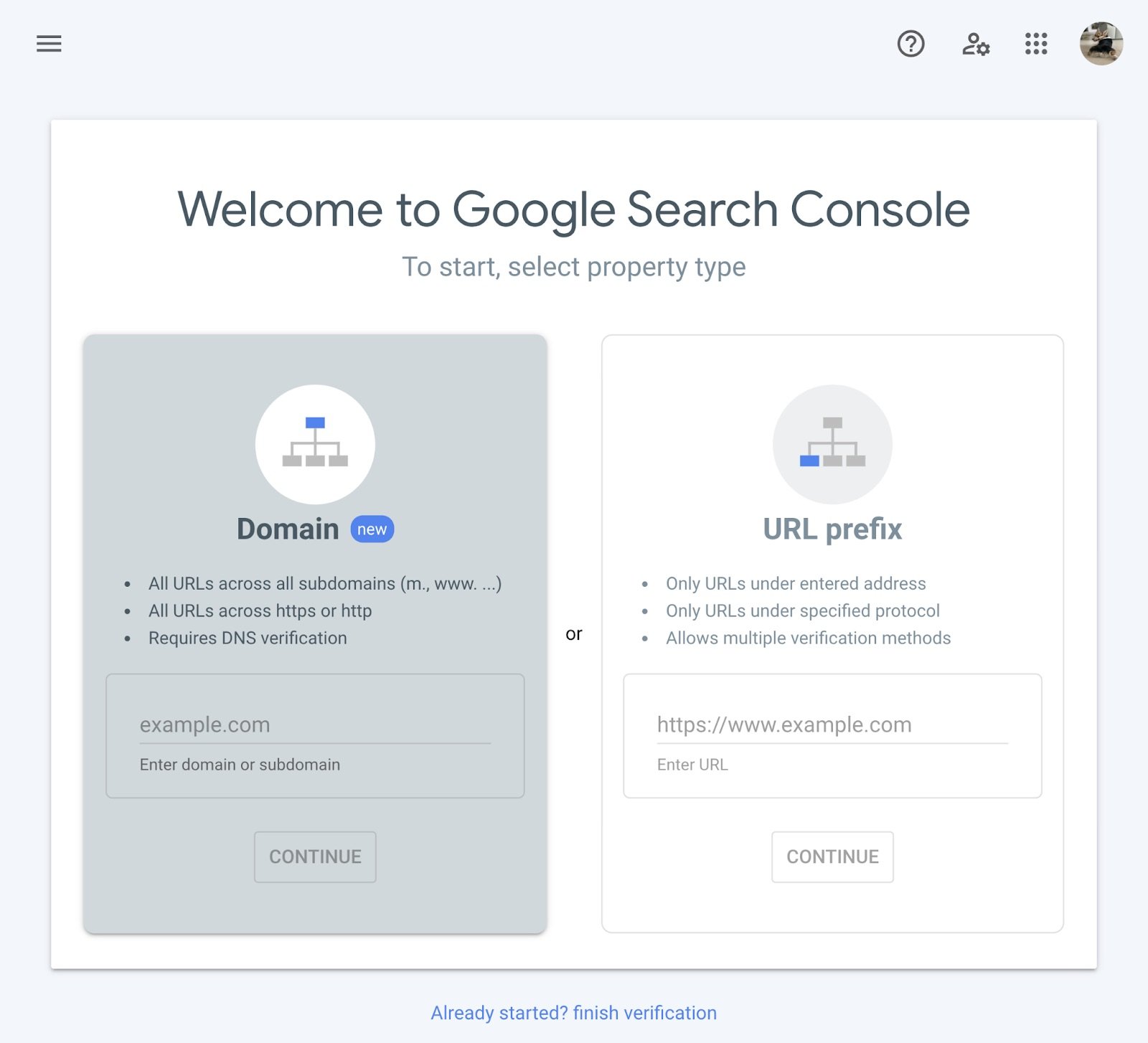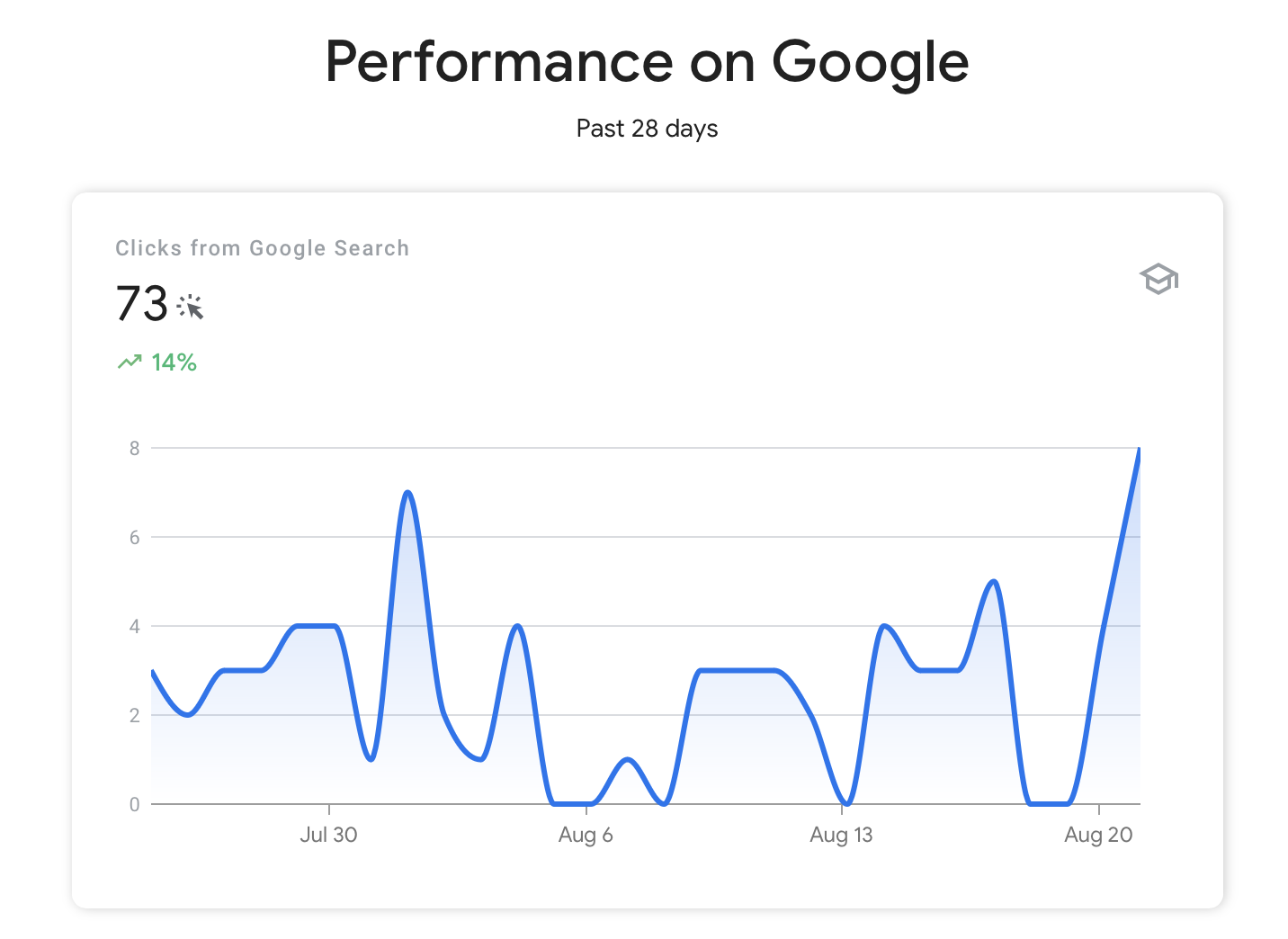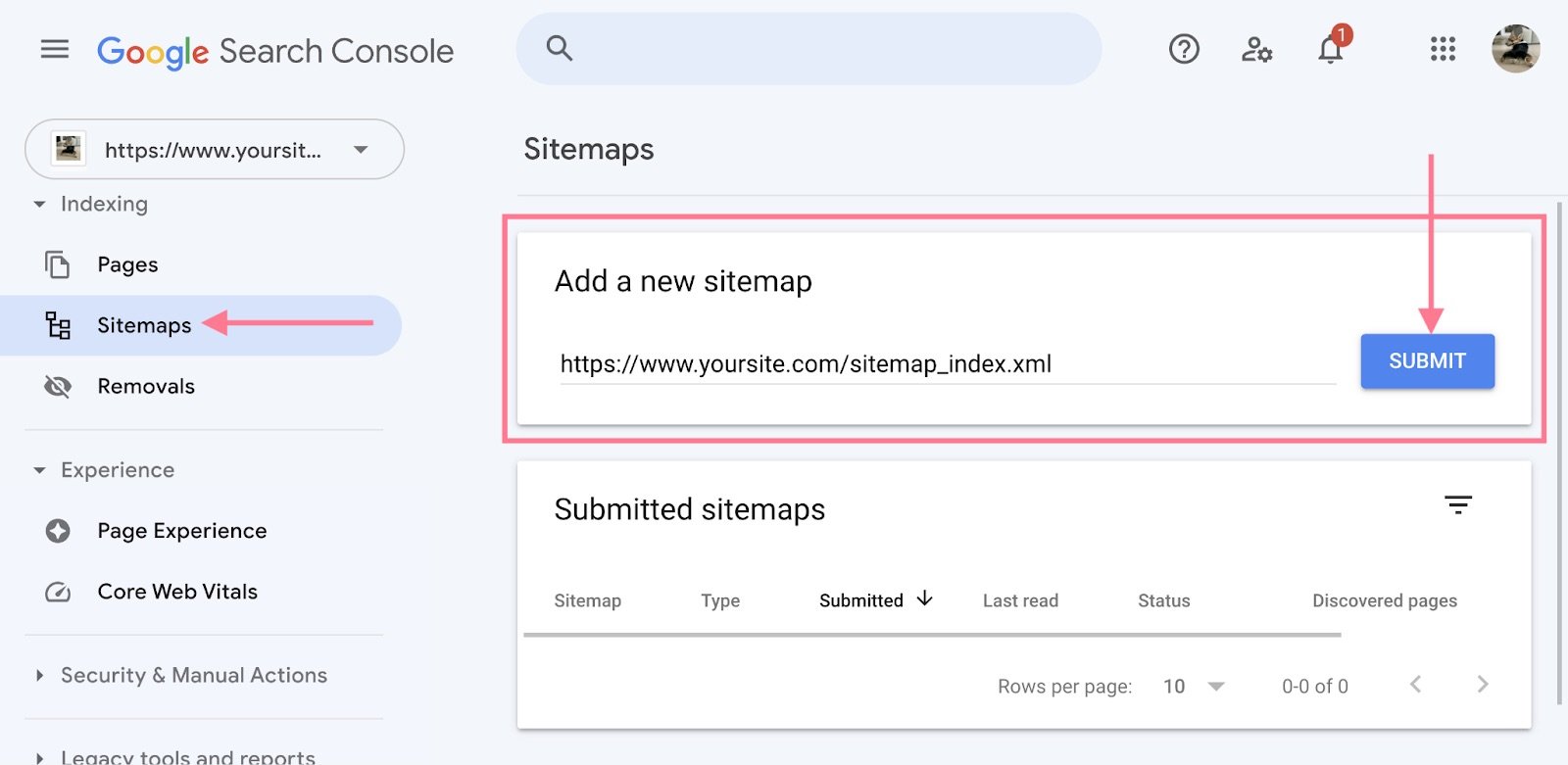The Simple + Smart SEO Show: How to use Google Search Console
In the world of SEO (search engine optimization) terms & tool names like “Google Search Console” (GSC) are thrown around. But not everyone knows what they mean, what they are, or how to use them. In this podcast episode, Crystal & I happily introduce you to GSC! We dive deep on what insights you’ll really want to pay attention to & how to use the data to make smart decisions for your business.
Image says: The Simple & Smart SEO Show. On the podcast: Google Search Console
The podcast episode covers:
How to set up Google Search Console
How to navigate the dashboard
The importance of submitting a sitemap
How simple it is to submit a sitemap
What an SSL certificate is
How to use the monthly GSC email
The weird keywords I show up for 😂
But here’s a bit more info to get you started with GSC…
What is the difference between Google Search Console and Google Analytics?
You’ve probably heard of Google Analytics (GA) if you’ve heard of Google Search Console (GSC). They are both Google tools, but they function differently.
Google Search Console:
focuses just on your ORGANIC traffic. The visitors you’re getting to your site because of keywords & links.
It helps you monitor how your website is performing—Are there any broken links? Is Google able to crawl the website? What’s the user experience like?
Google Analytics:
gives you EVERYTHING that’s happening with your traffic—from social media, email, etc.
It helps you get to know your audience better—Who are these people? How did they find your site? How are they navigating your site?
How do I access Google Search Console?
Before we can get into making sense of the information you’re shown inside GSC, you need to set up your account.
Follow these steps to start using GSC:
→ Go to Google Search Console.
→ Verify you own your site.
(This Google Search Console guide by SEMrush does a great job breaking down these steps clearly.)
→ Learn how to make sense of and use the information the data gives you.
Listen to the podcast episode or read the rest of this blog
Should I connect to Google Search Console?
In short, yes!
This is a short list of reasons why it’s worth it to set up your Google Search Console:
Is a free tool
Gives you valuable information about your site’s performance & SEO health
Helps you make better informed, strategic decisions for your business
Improves the user experience (UX)
Image shows data from Google Search Console. It’s of a website’s performance in the last 28 days based on the number of clicks.
Ultimately GSC helps you get found online, optimize your site’s performance, improve your site’s SEO, attract those best-fit clients, and get Google to send more traffic to your site!
One key way Google Search Console helps your site is by ensuring it can be crawled. You do this by submitting a sitemap. We walk through the steps to submit a sitemap in the podcast. (Note: SEO Technical Audits can’t successfully be performed without valid SSL certificates or sitemap.)
What data can you gather from Google Search Console?
As Google shares in this helpful article, you can see data such as:
→ Keywords people search that lead them to your site
→ How long visitors stay on your site
→ URLs that aren’t indexed (or are broken, etc.)
→ Sitemap reports
→ Mobile usability
…And other core web vitals!
Image is of the 6 different categories on the Google Search Console dashboard. They are: Performance, Indexing, Experience, Shopping, Enhancements, & Security.
GSC shares this information in 6 different categories (which spell out PIESES—for my fellow astrology-lovers it’s like Pisces, but different 😂):
Performance
Indexing
Experience
Shopping
Enhancements
Security
How do I use Google Search Console for marketing?
It’s no secret that I love organic marketing—things like referrals, relationship marketing, search engine optimization, & content copywriting. So it makes perfect sense that I love GSC!
Since GSC focuses on sharing information with you about the traffic that’s discovering your site organically, you can easily reverse engineer the data to figure out smart marketing moves.
Use Google Search Console to:
Improve SEO
Help with keyword research
Ensure all pages are indexed (and findable)
Help to create content people are searching for
I’ve spilled enough of the beans!
⬇️⬇️⬇️
It makes me SO happy to introduce my friends to other friends and to the world—you—via this podcast with Crystal.
It also makes us so SO happy when we hear from you which episodes you love ❤️
psst: you can do that a few different ways…
Email us: hello@simpleandsmartseo.com
Check out the episode transcript below ↓
The podcast transcript for the Simple & Smart SEO Show podcast about Google Search Console follows
[00:00:00] Crystal Waddell: Hello, and welcome back to the Simple and Smart SEO Show podcast. Today, it's just me and B.
And we are about to nerd out on Google search console.
Just in case you're not as excited as we are.
And your eyes are starting to cross already because you're like, Oh my gosh.
Just relax.
Okay.
This may be one of those episodes you need to listen to more than once.
And if you're driving or doing something else right now.
If you find value in this, you'll probably want to come back to it when you can go to your computer.
And maybe walk through some of this stuff that we're going to talk about.
But just, take it in for a little bit and let it marinate and then come back to it when you're ready to implement.
[00:00:39] Brittany Herzberg: I think that sounds good.
And my thought is that we might be even including some links in the show notes for things like resources and whatnot.
That will help you execute and help you make sense of all of this.
So we'll see what happens.
[00:00:51] Crystal Waddell: Yeah. I love that. Okay.
All of these SEO tools that we talk about. They take a lot of the Google search console type data.
And run it through their algorithms or whatever.
And then sell it back to us.
Haha.
[00:01:06] Brittany Herzberg: Yolks on us. But.
Yeah, like it,
It helps me make sense of some things. And then there's also like their additional like proprietary information or whatever that they've created.
So it, gives you a cuter, nicer aesthetic to look at things.
Or like it breaks things down. In a little bit easier to understand way.
Which for us, when we're explaining things to our clients.
Can really be valuable.
[00:01:29] Crystal Waddell: Yes, for sure.
I haven't gotten confident enough on my own to just use Google search console by itself.
But I'm starting to see the relationship.
More and more.
As I work through different people's websites. So I just thought it was a funny thing to mention.
B said this earlier.
One of the most common questions that we get from people is like how to set up your Google Search Console.
So we're going to talk about that.
One thing I thought was really important.
Was talking about insights from the dashboard of Google Search Console.
And then finally.
The practical takeaways that people can apply to any business.
Those pieces of data that you want to look for that don't take a lot of brainpower.
But some things to be aware of.
[00:02:14] Brittany Herzberg: Yeah.
And just like something that came to mind as you were walking us through that.
Is something that's come up a lot when I do SEO technical audits.
Is I will see that there's a problem with the sitemap.
So if you see that pop up on your audit.
If you have had one of us say that to you.
If I say that phrase and you're like, what in the world is that?
Don't worry, we'll get to it. But this is like the place that you would go to fix that.
To address that. So that's one practical thing that you might have pop up in your world.
That you're like.
Oh, I really should go investigate Google search console.
[00:02:50] Crystal Waddell: Okay. So I'm curious, like what type of website or website builder are people using where they're getting sitemap errors?
Is there like a common...?
[00:02:59] Brittany Herzberg: The first one that comes to mind and it's been like a thorn in my side for months and months is a Kajabi site.
And I have heard from some friends that I trust who are also in the SEO world.
That they have noticed some issues.
Some SEO issues with Kajabi.
However.
It's hard for me to pinpoint exactly what's going on because we need support from Kajabi.
And we haven't been able to access them.
And get a straightforward answer of what's going on.
There's two that I'm thinking of.
But I don't think they were Kajabi sites.
And I don't even know for sure what website host they had.
Have you seen that error pop up when you've done audits?
[00:03:33] Crystal Waddell: The only time I've seen it pop up is when the sitemap was submitted incorrectly.
[00:03:39] Brittany Herzberg: We'll get to that in a little bit. But also, before we like.
Just keep throwing this around.
You want to tell the people what the sitemap is.
[00:03:45] Crystal Waddell: Oh, yeah. Okay.
So sitemap is just something that shows Google, like how your site is set up.
Gives your website domain.
And then it shows the organization of the site, essentially.
[00:03:56] Brittany Herzberg: And if you've ever heard us or anybody say, Google is crawling your website.
This is what Google is crawling.
Air quote.
Looking at slash analyzing like any of these words we could put in place of it.
So Google, especially since we're talking about Google search console.
They need the site map so that they can go take a look at your site.
That's how they're looking at it.
At least one way that they're looking at it. So it's important.
[00:04:20] Crystal Waddell: Okay, so let's talk about setting up Google search console.
And one of the first things I wanted to differentiate.
Is that Google Analytics and Google Search Console are two different things.
[00:04:33] Brittany Herzberg: I did not know that at first.
We're talking years ago.
But like still you hear all these terms.
And until you're in the world.
You don't really grasp what these different things do.
Yeah.
[00:04:44] Crystal Waddell: Yeah. And one more name. I wanted to drop that we're not going to talk about today.
But we will cover in the future is Google Looker Studio.
[00:04:53] Brittany Herzberg: This is how Google Analytics and Google Search Console were explained to me.
And it just clicked in my brain. So I'm actually going to read from my notes.
It's really short.
But Google Analytics gives you everything that's happening on social, email, your website, beyond.
Google Search Console focuses just on your organic traffic to your website.
That's a simplification
however.
It just like totally resonated and settled in my head. And then I was like, ah, I understand now.
[00:05:21] Crystal Waddell: That's really good. And then google looker studio gives you a way to graphically represent that data.
So.
Three different google products that all use the same information. But share it differently.
Okay, so here's a little step by step guide for how you can set up Google Search Console.
Yes, a pro tip. Ideally, you would be logged in to your Google account. That's associated with your website.
[00:05:53] Brittany Herzberg: Yeah.
Highly recommend doing that because I did not at first.
And I was like, why is this not working?
[00:05:58] Crystal Waddell: If you're not signed in to your Google account connected to your website.
You're going to have an issue.
Have some problems. Yeah, it's going to be frustrating.
So we've all kind of been there and learned that one the hard way.
Okay.
So you're going to make sure that you're signed into your Google account associated with your website.
And then visit the Google Search Console website.
I have those two out of order.
So let's make sure we're signed into Google for our website.
And then we're going to go to the Google Search Console website.
[00:06:26] Brittany Herzberg: I'm going to make sure that we put it in the show notes. So you have it.
You can easily access it if you don't want to type in what we're about to say.
[00:06:33] Crystal Waddell: Okay. Search. google. com forward slash search dash console. So once you're there, you're going to click on the add property button.
Properties just means websites.
So If you've installed any other websites.
They will be listed in that upper left hand corner.
Under The words Google Search Console.
All the websites that you already own will be there.
On the left.
Probably not a ton.
But since I look at a lot of different websites, I've got a lot of websites there.
But at the very bottom of the menu, there'll be a plus sign.
And it says, add property.
And so when you add the property, or you click add the property, it's going to ask you to enter the exact URL of your website.
Whatever your registered domain is.
You'll have this this box that pops up that says select property type.
And you can either put in your domain.
Or you can put in a URL prefix.
And unfortunately, I don't know enough about the URL prefix.
[00:07:41] Brittany Herzberg: I had something somewhere that I saved about that.
[00:07:46] Crystal Waddell: Domain is what I like to use because it's like all the URLs across that domain.
[00:07:52] Brittany Herzberg: So the URL prefix, which I've got linked in this.
I'll share the link with everybody. It's a blog from Semrush.
I love it because they have the images as you go through the process.
But it says that the URL prefix could be something like, https : / yourwebsite.com / blog.
So I actually want to go through and test this with having just like my blog page on there.
And that seems to be what they mean when they say prefix.
Don't test this before we try this.
But maybe you have a store and you want to test this with your store and add that in as a property.
It appears that can be something that you do.
What I do at least is when I'm adding in properties.
I usually only do The website, like the domain.
So for me, that's brittanyherzberg. com.
I haven't actually tried it with the blog page or the store page or anything like that.
[00:08:40] Crystal Waddell: When you put in the website.
It's going to ask you to verify the domain ownership.
Via a DNS record. And so that's where this challenge pops up a lot.
[00:08:50] Brittany Herzberg: And it sounds really complicated.
I just want to take a minute. I know that.
We're probably throwing terms at you that you haven't heard before.
I know this probably sounds like uber, super duper complicated.
But. It actually goes a little bit faster when you're doing this on your own. And not trying to explain what's happening.
And Google does a good job of walking you through exactly what to do. And how to set this up.
They've got prompts like Crystal was saying.
They've got direction. You are guided through this.
And it's a lot easier when you're just like boop.
Like clicking through and doing what you got to do.
So you can totally do this.
[00:09:21] Crystal Waddell: One thing that makes me very sad.
Is that when you install google search console.
Even if you've had google analytics.
Google search console doesn't go retroactively grab that data. So that stinks.
And that's where these tools really come in to help.
Because for whatever reason.
They're able to pick up retroactive data on your website based on Google analytics.
That Google search console doesn't. So if somebody knows why that is, I would love to know.
Yeah, let us know. Call us.
Okay, so back to our little checklist here. Okay.
So once you have verified your website.
Which could take up to 48 hours.
You'll be able to access the tools and reports to analyze and optimize your website's performance. Based on organic search results.
And so that's what we're going to talk about next.
[00:10:10] Brittany Herzberg: Yeah. The part that you showed up for.
[00:10:12] Crystal Waddell: Yeah, getting it to work is the hardest part. And then the fun part is when you can actually get insights from the dashboard.
And so I noticed that there is an acronym for this in the dashboard. And it's what I refer to in my mind as PIESES.
[00:10:29] Brittany Herzberg: Oh, I just saw that.
[00:10:32] Crystal Waddell: Yeah. And so I think about, I love pies. I love cherry pies.
So PIESES is performance, indexing, experience, shopping, and enhancements.
Those are the insights that you're going to get from Google search console.
And if it's easier to help you remember there is an S after that. So you could say PIESES.
All those security and manual actions like are just interesting.
Yeah. Okay. It doesn't have security around there.
Yeah. So we could totally do that. PIESES.
[00:11:00] Brittany Herzberg: Okay, still in there. Don't you worry pie is still there.
[00:11:03] Crystal Waddell: Yeah. You pie lovers. Okay.
So let's start at the top with search traffic. Okay.
[00:11:09] Brittany Herzberg: Such a teacher. We'll start at the very beginning.
[00:11:11] Crystal Waddell: So with the search traffic.
You're going to get an overview of how users discover your website.
Which means you're going to have the chance to look at and analyze the number of clicks. The number of impressions.
Actual click through rate.
And the average position of your website for different searches.
[00:11:30] Brittany Herzberg: Yeah, man.
It's very interesting. And I do want to point out.
I'm sure you had intended to do this.
But you do get an email once a month.
It's like a gentle reminder of Hey.
You can check and see how your website's doing.
And this is what's going on.
And it's nice.
It's got little graphics and pictures.
And it's a very high level view.
But if you want to geek out. You just click on the email and you come here.
Maybe you are signed up for Google search console and you didn't realize it.
And you've seen those emails.
If you click, because I had that happen with a friend and a client.
And she was like, I don't know what this is. But here you go.
Cause we were checking to see how her, sEO and how the keywords were helping her website perform better.
And I was like, Oh, that's perfect. That's exactly what she's like. I've never made it
[00:12:10] Crystal Waddell: into this. Yeah.
And that's called Google search console insights.
[00:12:14] Brittany Herzberg: I think so. Yeah.
[00:12:15] Crystal Waddell: And yeah, it's a fun little email. And so that's probably the lowest lift.
If you just install this and before you understand what exactly it's doing for you.
Just wait for it to populate.
A month or so.
And then once you get the email, then you'll get to see all the fun stuff.
Yeah, you'll get the high level, easy to digest.
View of what's going on.
Yeah, exactly. And within the insights of the dashboard, though, it'll tell you your top search queries.
So what that means is it tells you the specific search terms that is driving the most traffic.
[00:12:49] Brittany Herzberg: I love looking at that.
[00:12:50] Crystal Waddell: Yeah.
Because my whole website is tailored to seniors in high school.
And senior athletes in particular.
It lets me understand what senior athletes and their families are searching for.
So that I can create better content for them on the website.
[00:13:06] Brittany Herzberg: Bingo.
And that's our whole goal.
Is to create better content so that we can show up in front of the people who are actually looking for the stuff that we have.
And we're trying to connect with those people.
So yeah. That's what we want.
[00:13:18] Crystal Waddell: And then number three, index coverage.
We'll talk about this a little bit more in detail.
But this helps you monitor the indexing status of your website's pages.
Which is the most important thing.
Like indexing status is a fancy word for saying that your stuff is showing up. On Google.
So this let's you know okay.
Are there any crawling errors? Are there any pages that aren't showing up in search results?
What's going on there?
Are you sure that the pages that you're creating are even visible to people searching online?
So that's a really important thing.
The next one is mobile usability.
And you know for the most part Like a lot of the websites that i'm seeing most people are using their phones.
[00:14:00] Brittany Herzberg: I was actually surprised by that though.
Because when I do get that email the search console insights.
I have pretty consistently. Had higher desktop usage.
Which I was pretty shocked by.
But also like pleasantly surprised.
Because I've been the one doing the development. And the design of my website for years.
Which is not ideal.
But I know because of that, that it's not like as good as it could be for mobile.
Squarespace does a lot of the lifting for me.
But there's still things that I could do to improve it.
So yeah, I was really surprised. And like I said, pleasantly surprised that I had a higher desktop usage.
[00:14:33] Crystal Waddell: Yeah, for sure.
It's important to know.
Because if you do have a higher desktop usage, then you might want to optimize your site for the desktop experience.
Whereas for me. Most of my traffic comes from mobile.
So I want to Optimize it for that mobile experience.
My site actually looks better on mobile than it does on desktop.
But I do that intentionally because I know most of those people are searching on their phone.
So it's one of those things.
Now that you know where people are coming from. You get to make some decisions.
[00:15:05] Brittany Herzberg: Which is why we like the data.
Because then we take the data and we make informed decisions based on the data.
That's really like why you need to set this up in the first place.
It's like what's happening?
And then based on the information that you're getting, you can make sense of it.
And then, moving forward, what decisions do you want to make?
[00:15:23] Crystal Waddell: Exactly. And then the next thing: sitemaps.
It's important to submit your website sitemap to Google Search Console. That helps search engines understand the structure of your site.
And index your pages more efficiently.
And... Then. This was something that was surprising to me.
I didn't realize that Google search console did this.
It talks about linking domains and internal links.
So if you are interested in who's linking to your website.
Or how your pages are connected.
This shows you which external websites.
Other people's websites. Link to your site.
And it helps you to assess the quality and the quantity of backlinks.
Which impact your website's domain authority.
Which we've talked about before, that score between 0 to 100.
How trustworthy is your site and your visibility in search results.
Typically, the higher your domain authority, the more likely you're going to be more visible in search results.
[00:16:20] Brittany Herzberg: And just out of curiosity. Because I did not follow where you just went.
How did you see the internal and external links?
I know I found it before, but I can never find my way easily.
[00:16:31] Crystal Waddell: Okay, so you go to the link section. And click on external links.
[00:16:37] Brittany Herzberg: Where is the link section?
[00:16:39] Crystal Waddell: It's under legacy tools.
[00:16:42] Brittany Herzberg: Oh, I follow
[00:16:44] Crystal Waddell: isn't that cool?
[00:16:46] Brittany Herzberg: Yeah.
[00:16:47] Crystal Waddell: That's really awesome because you can export that.
And again, it's just so crazy because it's these are data points that we get from the SEO softwares that we use.
And it's oh, my gosh. We have it for free.
[00:17:00] Brittany Herzberg: This is amazing. Yeah, really.
I should pull this into the blog course.
But this is really helpful when you are creating content because if someone is already linking to you.
For example.
I see a couple of podcasts that I haven't written blogs about on my site.
But because I know that they're linking to me and I already know these people have very high domain authority.
The best use of my time, the most efficient way to create content would be to create content that would then link from my site back to these higher domain websites that are already talking about me.
Because then search engines are like, Oh, they like each other.
They know each other. This is like such a symbiotic great relationship.
Yeah. that's really helpful to know.
[00:17:39] Crystal Waddell: Yeah. Low hanging fruit, right?
[00:17:41] Brittany Herzberg: Yeah.
[00:17:42] Crystal Waddell: Okay. So yeah, I'm glad that you liked that.
[00:17:44] Brittany Herzberg: Oh, I'm geeking out over here.
[00:17:46] Crystal Waddell: Yeah. And then I want to know like all of your insights on it.
Because having that conversation is so fun.
[00:17:52] Brittany Herzberg: You're my number three referrer.
[00:17:54] Crystal Waddell: ooh! Look at me go!
[00:17:57] Brittany Herzberg: Yeah. I took us off track.
[00:18:00] Crystal Waddell: No, it's okay. It's fun.
Okay, so the number seven would be like page speed.
And essentially, that's just the loading speed of our web pages, right?
There are actually recommendations in that page speed insights report.
Yeah. If you can read the computer language that it's written in.
[00:18:16] Brittany Herzberg: Even before I was like really in the whole SEO techie world, I was still able to make sense of it.
So there's at least some things that you can look at that report and go, Oh, I understand that. I know what I need to do.
Or, Oh, I understand the problem.
But I maybe don't know what I need to do.
And then you just call us and we break it down for you. Or help you.
[00:18:33] Crystal Waddell: I want to look and see.
[00:18:35] Brittany Herzberg: Yeah, I just ran mine. I love doing it. Opportunities.
Like one of the first things it says is properly size images.
I think it was Emily Reagan, right?
Who told us about tinypng.Com.
Freaking love that site.
And it, it sounds very overwhelming at first to be like.
I have to go back and update the size of all of the images on my website.
Yes. And take it bit by bit.
So what I've started to do is the main pages that I want people to go to.
I just rewrote and published the Home, About, and Services pages.
So what would be really smart is if I would go and only focus on those images first.
And I could take it a page per day. Or a couple pages per week.
And just make it a really doable, achievable goal.
Update those images, and it will make the user experience just so much better, so much faster.
They will love you. They will have a positive interaction with you and it'll just make your life better.
[00:19:27] Crystal Waddell: The other thing I love about Google search console is that when you know what pages people are visiting the most.
You can say, okay, what pages are people visiting?
And start with those pages.
And then create your own checklist, for optimizing those pages first.
But there's so many different ways to approach it.
Once you have that data, it's okay.
What, which one makes the most sense for my business?
Or maybe it's a different approach, like you can really get creative with it.
But I was wondering, can you tell us how you got there?
So in case somebody's coming back to this and they want to check it out on their side, like what you clicked on?
[00:20:02] Brittany Herzberg: So you could do you can get to this two different ways.
Way number one is if you are scrolled to the top of that menu on the left hand side of your google Search console window.
You'll see overview. And that's what we've been talking through.
If you scroll down, You'll see performance, indexing, experience.
All the stuff that Crystal was laying out for us.
And you'll see core web vitals at the bottom of that experience like window.
You can click that.
Or.
Go back over to that left hand side menu.
And again, you're going to see performance, indexing, experience, and you'll see Core Web Vitals there.
Either way, whichever path you took, you just ended on Core Website Vitals.
And you can click on Try Page Speed Insights.
And from there, then you can actually run your analysis.
And you'll type in your website, and then click Analyze.
And you'll see wheels that start spinning.
Once it's run its course, you'll be able to scroll down and see.
It uses red, yellow, and green, like a stoplight situation.
For what's not so great, what's doing okay, and then what's doing wonderfully.
And you'll scroll down.
And I got down to the section where it said opportunities.
And I was able to take a peek at again, like the red and yellow and the green.
[00:21:11] Crystal Waddell: Yeah. I love the color coding.
Just look for the green. Okay. There's green.
And I even think I put that in my notes. If it's green, it's good.
[00:21:18] Brittany Herzberg: Oh yeah.
[00:21:19] Crystal Waddell: If it's not.
Then that's where you have to take another look.
So you just keep it moving if it's green.
[00:21:24] Brittany Herzberg: Yeah.
[00:21:24] Crystal Waddell: the next thing is security issues.
Definitely if your website is running on HTTP.
That's something that you'll want to fix, as soon as possible.
That means that you need a security certificate.
SSL.
And so that's going to be something that core web vitals will tell you like, Hey, you don't have a secure website.
The worst case scenario. Is that somebody clicks on your website and it gives them like some sort of warning like this website may not be safe.
[00:21:52] Brittany Herzberg: Yeah, exactly That's the worst thing that'll happen.
But I will make a note if you have been listening to us and you are curious about getting An seo audit with either one of us.
I have learned By way of someone coming my way and not having an ssl certificate.
If you don't have that We can't actually run the audit.
So you need to make sure that you have that in place.
And this is a great place to go.
Like Crystal just said, to check and verify that you do actually have that.
[00:22:17] Crystal Waddell: Yeah, good add in there.
Let's see. I lost my paper. Okay.
Alright. So we're going to talk about practical insights.
From a couple of those pieces of the PIESES acronym. Okay.
[00:22:32] Brittany Herzberg: Emphasis on the pie.
Yeah. So this is, these are the practical insights that I pay attention to.
[00:22:38] Crystal Waddell: I definitely would love to know, like what you take away.
B, what you take away.
If you're listening right now, what you take away.
If you use Google search console.
Under performance.
That's where you can click in to compare your search results over a specific period of time.
And B, you said that, a common question is like, how often should you check Google search console?
When you are reviewing in the performance tab, you can set up. A date range.
Whether you do it every week, which some people are like, don't do that. It's not, not necessary.
But if you're just really interested in what's going on, you can look at like the last seven days.
Especially if you've had a spike in traffic or sale.
Or you've noticed a dip.
But if you want to just do it monthly.
You can just set it up for 28 days.
Or if you want to do it quarterly, you can set it up for three months.
The most important thing is whatever you set it up for.
You always look at it at that cadence.
that way you can really get the insights from... why can't I think of my words?
It's not even noon yet.
Normally after noon I can't think.
But it's only 9.
[00:23:43] Brittany Herzberg: Just like getting a feel for what the rhythm is of.
Yeah, which is and
[00:23:47] Crystal Waddell: yeah.
But the other thing to note about that, too.
Is that, what happens in Q1 as related to what happened in Q4.
May not be the comparison you want to make.
Because Q4 could have been completely different in terms of what you were promoting.
Where your sales come from.
And so this is why it's so important to have that prior year data.
So you can actually also compare what happened in Q1 of this year versus Q1 of last year.
[00:24:15] Brittany Herzberg: You can do that. And I will also say this year has 2023.
Has thrown myself and so many other business owners for a loop because things have just been like very interesting with the economy.
So sales and inquiries have definitely shown that.
So if you're all excited to check your analytics this year, and yet you're like, I had a similar year to that.
It's okay. Take it with a grain of salt.
You can still notice some different patterns.
But next year maybe you'll be able to have a little bit better of a year where you can actually really see the trajectory of things.
So deep breath and now that you know where to go and like what to follow, it's fun.
[00:24:52] Crystal Waddell: Yeah. Okay. So here's what I look for when I'm, clicking into that performance tab.
I want to know what keywords you're ranking for. I want to know what pages on your website are ranking.
Like we talked about before, I want to know what devices people are using to find you.
I want to know where you're showing up in search.
Here's a freebie: you can show up in multiple areas of search.
You can show up in that traditional text search, you can show up in image search, you can show up in video search, and there's also something called Google discover.
And that's a whole nother episode.
Could be a good upcoming topic for SEO shorts.
But it's another place that you can be found.
And then I like to export the data.
Again, make sure that you're adjusting the date so that you can have a frame of reference when you're making comparisons.
But you can export the data. And save it just in Google sheets.
In a spot on your drive.
So that you have it and you can go back and look at it later.
If you'd like.
[00:25:54] Brittany Herzberg: I would even say if this is something that you want to take the time to do and export it.
Just export it.
You don't even necessarily need to look at it.
And then whenever you do want Crystal or me or some other SEO expert to help you decipher things.
It's fun for us to be able to see what the trajectory was.
Like, what the patterns were and all that kind of stuff.
So it's fun for us to look at the data.
So even if you're only like, okay. One day.
I'm going to call for help on this.
Just export the results, the analytics.
And then we can help you go back and decipher.
I did want to mention.
The fun thing that I go look for on the search results situation.
Is I love seeing what weird search terms.
Yeah. Like how they find me. So it's always very interesting.
And today I noticed that dating a massage therapist showed up.
Even though with all of my might and all of my will and all of my content.
I'm like copywriting. SEO. Copywriting. Podcast stuff. Copywriting. They're like, and massage.
[00:26:51] Crystal Waddell: That's funny.
Oh yeah.
[00:26:53] Brittany Herzberg: It's always entertaining over here.
[00:26:55] Crystal Waddell: That's because your SEO was just so good with massage therapy.
[00:27:00] Brittany Herzberg: It really was.
[00:27:02] Crystal Waddell: Okay.
The second like practical insight that I want to share.
What I'm looking for is page indexing. And this is a really big one. One of my clients said recently: what good is a website if nobody sees it?
A lot of times, we create websites, we create content for the internet. And we just assume that because we've created it, it's now visible for people to find.
And, that's not true.
I just want to, give you a heads up on that.
If you didn't know that, you're not alone.
Even just running through this.
Like in preparation for this podcast, I recognized there were several pages that I had submitted that weren't indexed.
And so I needed to make sure that I indexed them again.
So my favorite spot in Google search console is to inspect any pages in search.
Because that's at the very top and there is a a microphone or not a microphone, a magnifying glass!
So there's a magnifying glass at the top of the page of Google search console.
And it has this little grayed out text that says inspect any page.
Let's say you write a new blog.
Once you've hit publish on that blog. Grab the URL.
And then take it over to Google search console and paste it into that spot.
Where it says, inspect any pages.
Because when you hit enter, it's probably going to tell you something like "this page is not yet indexed by Google."
Which makes sense. You just wrote it, right?
But that's when you need to hit, submit, submit. Or index or whatever.
So that Google will then know, they need to crawl that new URL.
[00:28:31] Brittany Herzberg: I did some goofy stuff on the back end of my website and I have to go make amends with the Google gods.
And it's like being reflected back at me.
Like I've got some work to do.
[00:28:41] Crystal Waddell: Yeah.
It's good to update your content, especially the blogs that do well. Update them every six months or a year.
Whatever it makes sense for you. And then resubmit it to Google search console.
So Google knows that page has been updated.
It's just, a good practice to get in anytime you update a page, to make sure that you're staying relevant.
Where you want to be relevant.
[00:29:02] Brittany Herzberg: Favorite hangout.
[00:29:03] Crystal Waddell: Yeah. And then there's a couple other error
things that are interesting. The not found 404 errors.
Some of that may be irrelevant.
And it's really weird when you look in there.
But it's still good to check.
Because if you have a page that it's important that is, having some sort of 404 error.
Then you want to get in there and fix that. Or redirect.
Maybe you forgot that you changed something. And now there's no redirect to the product or blog or whatever page on your website that you want people to actually get to.
And then every once in a while, there will be these weird server errors.
Which are 5xx errors. And.
That's when there's like these weird URLs.
I've noticed sometimes like with a product listing or something.
It's the product, and then it's got a bunch of weird characters after that.
Somebody! Please let me know like why.
I'm not sure why that happens.
But then if it's pointing to your website, then it's like, a broken link.
A weird error.
So you just want to make sure that something like that is addressed if it needs to be addressed. Yeah.
And then the very last thing I want to say about this.
Is that there is a section called discovered, not currently indexed.
And this is like my new obsession.
Because like I just said, I know that you're supposed to submit pages to Google search console, right?
But imagine my shock when I go in there and I'm like, Oh my gosh, these pages have been discovered, but they're not currently indexed.
What the heck?
That's when you want to go in and make sure that you resubmit them.
And a pro tip to making sure that they're indexed?
If, for some reason they didn't get indexed the first time.
Tweet those pages because Google indexes Twitter.
[00:30:46] Brittany Herzberg: I don't have, I don't have that.
[00:30:49] Crystal Waddell: That's the only reason I have Twitter.
[00:30:51] Brittany Herzberg: That's a good point. Maybe I should do that.
What's the workaround for if we don't have Twitter and someone doesn't want to get Twitter but they want to re index the link.
So they go there, they have that whole, discovered not currently indexed.
[00:31:04] Crystal Waddell: Okay. Then you just repeat that process in Google search console.
Where you copy that URL into that inspect any pages and just resubmit it.
[00:31:13] Brittany Herzberg: Got it. I like it.
[00:31:15] Crystal Waddell: Yeah.
And just some final notes here.
Submitting your site map is very straightforward. Okay.
It's usually https://yourwebsite.com/sitemap. forward slash
forward slash yourwebsite. com forward slash Xml.
When you're looking at the page experience, stuff should be green.
If it's any other color, take a closer look.
There's some changes that are going to be happening to Google search console, which is always fun.
[00:31:42] Brittany Herzberg: You won't notice it at all.
[00:31:44] Crystal Waddell: Like with core web vitals.
They talk about something called INP.
Which is interaction to next paint.
What this means is it just assesses the page's overall responsiveness to a user interacting with it.
How fast the page loads. And, if I click on something.
How fast that, manifests in something different.
But that interaction to next paint is actually going to become more important than what is prioritized right now.
Which is something called FID, which is first input delay.
First input delay is the time when from when a user first interacts with your page.
But INP encompasses the overall experience.
Whereas that first input delay was just measuring the first thing.
[00:32:29] Brittany Herzberg: right. It'll be exciting. Genuinely.
[00:32:33] Crystal Waddell: And then for our e commerce sellers, a note about shopping tab listings.
They are managed in Google Merchant Center.
So if you have an e commerce store, make sure that you list products in Google Merchant Center.
It's free advertising.
Again, if you have shopify, it's got a super sweet, super easy integration.
And let me know if you have any questions on that.
I can definitely help you.
Finally.
What B was talking about, that monthly email.
Google search console insights.
It gives you a quick look at some of your top performing data.
[00:33:08] Brittany Herzberg: It's going to be your new bestie. Honestly, that's my favorite thing because I am so in the doing.
And the going back in the checking and looking at the data.
Is not always where I go find my happy place.
So I find that it's a really nice reminder.
And like I've said earlier, like a gentle nudge of Hey, this is what's happening on your website.
And then I always go click over to Google search console, but.
I don't hang out there as much as I should.
I haven't historically. But I have been doing more recently.
And it's fun to even have you break this down and hear what you do and what you know.
[00:33:38] Crystal Waddell: Yeah, I'm such a nerd. I love it.
[00:33:41] Brittany Herzberg: I love it.
[00:33:42] Crystal Waddell: I love data.
If you have not set up Google Search Console.
And you need some help with that, this is definitely something that we both can help you with.
And something that we can address in a site audit.
So if you need any help.
We're here for you and would love to have the opportunity to work for you and with you.
To make sure that your website is showing up in search.
And that you have the visibility that your site deserves.
Sometimes we just don't know that these things are at play.
But once we do know, now we can address it.
And we're here to help you address it.
Yeah, definitely.
[00:34:17] Brittany Herzberg: And I just like another note.
Because this is something I run into often with myself, but definitely with clients.
Oh, I'm too late.
Oh, I'm embarrassed because I'm blank.
Like Crystal and I don't, in the nicest way.
We don't care.
We are here to help you, now.
And we're not gonna be like judging you about any of that stuff because at one point we didn't know.
And honestly there's stuff that We are still learning.
So don't feel like you can't come to us.
And, you need to tuck your tail between your legs.
We are here to help you and there's nothing to be embarrassed by or feel silly about.
You heard about it now.
And now we just move forward from here.
[00:34:54] Crystal Waddell: Yeah, exactly.
I think this wraps up. Yeah, this wraps it up.
There's a lot we covered today.
But remember, go back and listen to it again with your Google search console open.
And see if you can find some of these things that we're talking about.
And then when you have an aha, because I know you will!
Share it with us.
[00:35:12] Brittany Herzberg: we're always so curious. We love knowing what the aha was.
What the insight was. The thing we said.
[00:35:17] Crystal Waddell: Yeah. Yeah.
Everybody gets a little something different out of it. So.
[00:35:21] Brittany Herzberg: Yeah.
[00:35:22] Crystal Waddell: Okay. So I guess we'll see you next time.
[00:35:25] Brittany Herzberg: We'll see you next time.
[00:35:26]Crystal Waddell: That was fun!